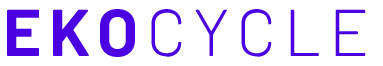Ah, printers! What would we do without them, right? Our grandparents owned daisy wheel printers, and most of our parents used a dot matrix. But that was ages ago. Today, the very thought that you can print out a Baby Yoda doll in all its glory is amazing.
Let us get this off our chests. 2D printing is Boring. Sure, 2D printing has its advantages. But the most crucial part about 3D printing is processing stuff with volume. A physical miniature from the turbulent sci-fi thriller you just watched? Envision all the possible creative ideas which accompany it.
About two decades back, the availability of such technology would’ve sounded straight out of science fiction. But Charles Hull, the man behind creating the stereolithography technique, made it possible. The technology was primarily used by engineers to create design prototypes. Hull’s 1986 founded company 3D Systems, paved the way for today’s 3D printer market.
So, instead of handing your kids the latest Smartphone, you might introduce 3d printing for kids. It is a fun hobby and a good start for aspiring engineers. It lays the foundation for understanding the primary mechanism of how the products are designed, molded, and fabricated. The kids may end up taking a liking to the field of engineering and contribute to society. But then, finding a best 3d printer for kids is also a gritty task.
So, we’ve done the tedious job for you and come up with this list.
How was this List made?
3D printing is not ‘just another craft thing.’ Keeping in mind that the list was being made for children, it got exactly what it deserved, i.e special attention. First off, we breezed through the brochures and bulletins of various international brands’. Second, we called upon 3D printing professionals and aficionados to ask for their suggestions. Last, we picked the brains of a lot of people engaged in the business, and got an overwhelming experience of the craft behind the process. Sure, it was a lengthy journey, but it was worth it. After looking for the best options, we categorized them based on price, efficiency, ease of use, and safety measures. We rounded up by delving into customer reviews, blogs, and videos available on the internet. That, ladies and gentlemen, was how the list of five best 3D printers for children was made.
Best 3D Printers for Kids
Intuitive, innovative, impressive. The FlashForge Finder is all of that, and much more. The Finder is equipped with an intelligent assisted leveling system. It provides precise and more comfortable calibrations, making every print a fine print.
Its sturdy, plastic alloy construction ensures stable prints. The printing process is made simpler by secure connectivity to other devices with WiFi, USB, and flash drive. The Finder also supports 3D Cloud function. Not only does it allow you to edit and share your project, but also lets you check the print status online. Additionally, it provides you with a significant sample database.
To assist leveling, the Finder features an intuitive calibration detection system. The machine beeper directs the tightening or loosening of the leveler. It builds a plate to verify whether your leveling is in the right position by detecting the distance between the nozzles. Isn’t that a total relief?
While removing the finished 3D prints, The Slide-in build plate allows you to draw it out of the printer alongside it minimizes damages or offsets to the build plate hence making it easy to operate.
Pros
- User, home, and wallet-friendly
- Easy-to-use features, designed for children
- Slide-in build plate and assisted bed-leveling
- WiFi, USB, flash drive, and 3D Cloud-enabled
Cons
- Non-standard sized, sub-standard spool
Our Verdict
The Finder provides a silent printing experience for all, at a mere 50 decibels. We decided on this printer primarily because of the ease of setup and the provision of a few overhead tasks. The prints were excellent and satisfactory. We do not have any other benchmark to compare it with, but its products are right in terms of finish. We recommend this printer for kids as a total DIY assistant, encouraging learning in a fun way.
The Qidi X-Smart is a wonderful device. With enabled WiFi, advanced technology, and a touch screen with automatic icons, it works like a charm. In the process, it ensures ultra-smooth processing and smartest possible printing.
The 3D printer kit comes with a single extruder with extra cooling turbofan. This is made of aviation aluminum and aluminum alloy, which ensures flexible printing quality. It is a silent, dust-proof device with transparent windows. Hence, very befitting for DIY amateurs. It can be used repeatedly because of the curved metal plate, which helps in free extraction. This makes the removal of the byproduct convenient. And minimizes the offsets or damages to the plate.
A 3.5-inch touch screen provides a super-friendly interface by providing real-time printing status.The whole process becomes automatic, precise, and easier to run. It gives better results when printing PLA filament and is safer than an exposed open-frame printer. Moreover, the removable print bed prints snap off with zero residuals and no need of cooling down. while the resume print function saves your hours of prints in case of an accidental shutoff.
Pros
- Compact enclosure allows easy movement
- Removable magnetic build plate
- Looks cool with a strong and sturdy exterior
- Built-in lighting helps with setup and watching your prints
Cons
- When printing PLA, the door is in the way and is a bit difficult to remove.
Our Verdict
The QIDI X-Smart is the best fully enclosed 3D printer for children under USD 500. With hassle-free installation, the machine works right out of the box. The packaging is elegant, including all necessary tools and extra accessories, along with a free 16GB USB. To top it all, the customer service is easily accessible and customer-friendly. You’ve got to be Qiding me. Summing up, introduce your kids to a whole new world with this kid friendly 3d printer.
The Kingroon DIY kids 3d printer is the best budget product on the list. Made of sturdy alloy steel, it comes in detachable parts for ease of assembly. Despite having top of the mill technology, the printer is pretty easy to operate. An upgraded extruder lays ease to the problems of plugging risk, while a precision rail makes it silent and smooth. Also, the resume print option ensures no risk in cases of power outage.
Further benefits of this printer include tested components and lifelong tech support, in addition to great print quality, and of course, value for money.
Pros
- Quick assembly, saves time
- In built Filament Sensor pauses print if filament breaks
- Full-color display with multi-language UI
- Excellent adhesion, helps in easy removal
- Excellent value for money
Cons
- There may be issues with the alignment of the bed
Our Verdict
It took a lot of surfing before landing on this printer.. As far as the money is concerned, you’ll be hard-pressed to find a cheaper alternative to this kids 3D printer. It is easy to use, gives premium prints, and is technologically sound. Ticking almost all boxes, we recommend this as a great first-time introductory machine to 3D printing.
Based on ease of usage, ANYCUBIC 3d printers are probably the best to work upon. The Anycubic Ultrabase is a patented excellent adhesion printing platform that pops off after cooling down like it was never attached to the bed. The upgraded platform plate has improved the quality of the wires, which are tighter than before.
It comes with an updated Titan extruder, which has a solid filament drive, making the overall mechanical design compatible with every filament. This also reduces the risk of clogging and improves printing accuracy. You can easily adjust the extruder and refer to the adjusting angle logo.
The Filament Sensor pause prints set off an alarm when you run out of filament, which is both time and cost-efficient. But the most significant factor has to be its navigability. The ANYCUBIC Mega-S works out of the box not only for an expert user; even a beginner can set up the printer with eight screws within minutes in 3 easy steps. Due to these fantastic features, the Anycubic is a necessary addition as a 3d printer for children.
Pros
- Quick assembly, saves time
- In built Filament Sensor pauses print if filament breaks
- Full-color display with multi-language UI
- Excellent adhesion, helps in easy removal
Cons
- There may be issues with the alignment of the bed
Our Verdict
The Mega-S needs some fiddling to get started. However, we were blown away by the sheer variety and quality of the prints. It can download and print various objects from the Thingiverse within a short span. The collection of accompanying tools and spare parts is an attractive bonus. Any queries whatsoever can be easily resolved with help from the elaborative owner manual. Altogether, it is good to go printer for kids, and we give it a big thumbs up.
When it comes to reliable 3d printer models, the Ender has always been the first to pop up on an expert’s mind. The Creality Ender 3 is no different, armed with an extra tempered glass plate that provides protection to the heated bed and makes the removal of models accessible after cooling. An inbuilt power supply, coupled with a high-watt hotbed, ensures fast heating for the printing platform. Additionally, The Ender 3 can resume printing after a power outage or any other unexpected stoppage.
The Creality Ender 3 allows the kid to print high precision models and create their world of imaginations. It is a fully open-source printer and enables users to improve their designs and share their plans with others. For children, it effectively opens the portals of a new world, where they can come up with innovative and imaginative ideas, discovering the wonders of 3D printing. The semi-assembled kit further aids the user in assembling it, thus making it a perfect gift for kids.
Pros
- Additional tempered glass on the heating bed
- Easier to remove models
- V-Shaped POM wheels assure silence, functioning, and durability
- The protected power supply needs only 5 minutes to reach 110℃
- Upgraded extruder reduces the risk of plugging and bad extrusion
Cons
- If translated poorly, instructions can be a bit troublesome
- Contains stepper motors with permanent non-adjustable motor pulleys
Our Verdict
Even though it might take some time to set up, the Ender is an excellent printer for first-time users and kids. Additionally, integrating it with Octoprint was a painless process. Making sure to level the bed well leveling it when it is heated might help. The Creality Ender 3 invites imagination and innovation to kids and helps them discover the wonders of 3D printing. It is an excellent kid’s 3D printer with no warping issues, and we would recommend it for kids.
You can check our latest post : Best 3d Printer for Cosplay
A Buyer's Guide: What to Look for in a 3D Printer for Kids?
Before actually purchasing a 3D printer for kids, parents and guardians are advised to ask themselves a few questions and keep a few things in mind.
1. How Safe is the Printer?
Safety should always be the first and foremost factor before allowing kids to use a 3D printer. Parents should always be looking out for the components of the printer, especially smaller parts. The printing material (resin, spool, etc.) also needs to be safe and away from the reach of small children. The general rule is not to leave kids unaccompanied with the printer, and have at least one adult supervise them.
2. Is the Design Compact?
It is one thing to buy a big printer, and totally another to fit it into a perfect place in the house. Traditional 3D printers are large and heavy and might prove to be more of a hindrance than a help. While finding the suitable kid friendly 3D printer for your home use, do look out for the desired level of compactness. Measure the desired space before you actually make your purchase, so that you don’t have to worry afterward.
3. What does the Heated Bed Entail?
Both good and possible harm. It is a common thing in the run-of-the-mill printers for models to shrink after cooling. The use of heating plates avoids that, by allowing you to remove the design right after they are made. But at the same time, it really is a hot plate and can cause burns or scalding to the children if touched directly. Again, supervision is the key.
4. How Flexible is the Software?
Before printing, an object must be given shape in a 3D modeling software/application. After that, the model is sliced, i.e., printed in 3D. Substandard applications or software might not only ruin the project for you but also be dangerous. Therefore, using reliable software for this process is an absolute necessity.
Conclusion
In an age where disassociation is quickly becoming a major problem in kids, 3D printers are fascinating devices, capable of bringing out their creative side. Keeping your needs, uses, and budget in mind, this list might help you find the perfect 3D printer for kids.
Once you’ve taken care of these guidelines, you are ready to take your kids on a dreamy ride, which will be as informative and creative as it is entertaining. Catching the fancy of a generation with the attention span of a goldfish is a tricky task, but not impossible. And if the kids want to make a Lightsaber, may the force ever be in your favor.