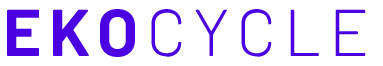Evolution in the field of 3D printing is continuously changing the world. With their limitless potential, they are bringing innovation constantly. Earlier businesses with a large amount of capital were the only ones able to benefit from 3D printing, but now with the help of technology, 3D printers have become better, affordable, and easy to use.
One such innovative products are Creality Ender 3 Pro; it has a magnetic printing bed, an improved extruder, also a sturdy, 40X40 aluminum extrusion for the Y-axis base. It is not only an affordable printer but is capable of delivering astonishing quality prints that can even put pricier printers to shame.
So, what makes Ender 3 Pro special? Will it reduce your work and give out astounding results? Read on the full review to find out!
How was This Review Done?
In this fast pace world, people don’t have much time to do extensive research on the products, yet they want an affordable and perfect printer according to their needs. So, we took the responsibility to help you judge Creality Ender 3 Pro printer better. We read and re-read many blogs and articles. We scurried through many product reviews. Analyzed what the users of the products were saying; went through amazon reviews and ratings. With thorough research, we have come up with a detailed analysis of this product.
We bring you the most reliable review. This article will help you decide whether Creality Ender 3 Pro is the printer you are looking for or not?
Things to Consider Before you Buy a 3D Printer
3D printing is an innovation which fuels more modernization. 3D printing is useful to architects for creating mockups, prototype, inexpensive prosthetics, spare parts, personalized items, and manufacturing with the least mistakes and waste.
Before buying a 3D printer, you need to ask yourself if you need a 3D printer, what is your ultimate goal, Which printer’s capabilities will meet your expectations. Here are a few things which you should consider before buying:
- What is the main need for the printer?
- What is the size of the objects to be printed?
- What is the type of print material you want to use?
- What print resolution do you want?
- How many colors would you like to print in?
- What should be the surface you want to build the product?
- Do you want a close frame or open-frame?
- Limitation of your personal computer based on your requirements.
Creality Ender 3 Pro Review
an affordable 3D printer with modern features
Therefore, Creality Ender 3 Pro is one of the most preferred printers. It has received maximum ratings and good reviews on online platforms such as Amazon.
If you are looking for an affordable and large format 3D printer, which is easy to use for beginners without much difficulty, then this is the printer for you.
Application Areas
- Medical simulation prototype: Example, Mechanical hand
- Architectural design: Example, any Architectural model
- Home decoration: Example, Moon lamp, various decorative items
Film and TV prop: Example, weapon prop
Best Features and Benefits
- DIY Assembly of The Product
Catering to the requests of DIY enthusiasts, Ender 3 Pro enables you to assemble it by yourself and enjoy the fun from it.
It consists of: Base frame, Power supply, Display screen, Motor, Profile, Screw rod, Z passive block, X kit, SD Card, Filament holder, and spatula.
- High-Precision Printing
- CNC-machining Y trough for installation.
- Precise positioning and stable structure.
- Print models with high precision & a high success rate.
- High Standard V-Guide Rail
Ender 3 Pro adopts revolutionary V-guide Rail and pulley for safe running, low noise, wear-resistance, and longer service life.
- Carefully Designed for Makers
Wide-scale of printing ensures more printing specifications and concepts are accomplished.
- Quick Model Picking Up with Ease
Instead of conventional masking tape and glue, Ender 3 Pro employs new magnetic self-adhesive platform stickers for quick model picking, excellent adhesion, and fewer printing costs.
- Intelligent Inductive Device
Now, you need not worry about a power outage. Power supply safety system and resume printing feature eliminate your fear during printing over unexpected power-off and save time and content.
- Excellent Hotbed-Quick Heating Up
This product has an excellent hotbed to be heated up to 100 degrees Celsius in 5 minutes to meet the requirement of quick printing.
- Detail-Focused for Better Product Experience
- Large hand twist nut
- Ergonomic design
- Fast leveling
- Card slot
- Humanized design
- Better experience
- Fan
- More appropriate fan position
- Avoid affecting printing efficiency by the fall of model scraps
- 45-degree Celsius display screen
- Easy to check printing progress.
- Upgraded Version
It is an upgraded version of Ender 3 with imported Meanwell Power Supply, a new platform sticker, and redesigned the aluminum extrusion. This upgraded version is more stable and safer.
- MeanWell Power Supply
This power supply meets all the needs of fast heating and long time 3D printing. It ensures safer and faster heating of all the necessary components. Its power supply protects the printer from voltage spikes and power outages. If electrical power is lost, the printer process will be resumed from the last layer, saving time and reducing waste.
- MK-10 Technology Adopted
Ender 3 Pro eliminates the risk of clogging, and irregular extrusion, high-precision ball bearing wheels made from Delrin / POM thermoplastic engineering offer high rigidity, low friction and excellent dimensional stability helping to reduce noise rates significantly.
- Higher Stability
Redesigned to Y-axis base with a much more compact, 40×40 aluminum extrusion. It provides the printing surface with unparalleled durability, which results in improved print quality.
- Cmagnatic Removable Platform
Ender Pro 3 had a removable “C-MAG” magnetic bed. It is flexible too. The textured surface adheres better to all sorts of filaments than conventional approaches like tape, glue, or hairspray. When the model has finished printing, remove the magnetic top from the bottom and bend or flex the print surface to see the image pop off the printing surface without any effort.
- Rapid Printing
With the help of new high quality and stable power supply, the Ender 3 Pro heated bed can be heated to the temperature of 110 degrees Celsius in just 5 minutes. It makes Ender 3 Pro suitable for several different filament forms.
- Precisely Manufactured
High precision CNC machining methods used for both metal brackets and supports, guarantees accurate positioning and a more robust structure both-around.
- Enhanced Bed Leveling
All-new, ergonomically built, larger bed leveling nuts make it much simpler and more precise to level the bed, to make sure you spend more time printing and less time leveling.
Pros: Things We Love!
- Affordable
- Easy to assemble
- Condensed design with a decent print volume (220 x 220 x 250mm)
- Upgradable
- Compatibility between filaments
- Good results on Autodesk Kickstarter tests
Cons: Points of Improvement
- Leveling the bed is tricky
- Not everyone likes its improved magnetic bed
- Problems with brittle filament
- Additional adhesion materials are required
Also Check Cube 3D Printer Review, and If you are looking for other 3D Printer Brands on good disounts visit here.
Alternatives to Creality Ender 3 Pro
In our research, we consider the 3D45 to deliver superior performance with a range of advantages
in terms of quality of life – assuming you adhere to Dremel’s proprietary materials, that is. Dremel also provides educators with a software library with instruction and lesson plans that incorporate 3D printing. All that, plus it can manage out of the box trickier filaments like nylon.
2. Flashforge Finder 3D Printer
It improves it with tubings like Capricorn Bowden, removable magnetic printing pad, revamped mainboard, and new whisper-quiet stepper motor drivers.
Unlike its predecessor, it is a cinch to mount, and the consistency of the print is great. You get the bells and whistles for the small increase in price, and they are worth it.
Final Verdict
After spending countless hours reviewing printers and asking customers about their best choice, we have chosen Creality Ender 3 Pro for you. Here’s why:
If you are on a tight budget, care for the advertised features, and some overall improvements, and you don‘t want to spend much time tinkering with the machine itself, the Ender 3 Pro should be your go-to machine. Creality has always worked on improving its user experience by learning from past experiences. Though its magnetic printing bed is not liked by everyone and has some filament problem as well, it is being placed in Amazon’s best choice. Its print quality overshadows customer complaints. it is an excellent tool for makers, hobbyists, and tinkerers.