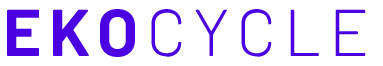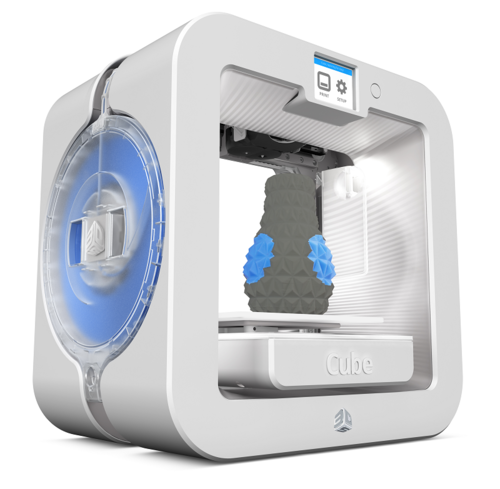Very few things in the world have garnered as much attention as 3D printing technology. The 3D printers are available in different price ranges, sizes, and performing capabilities. If you are thinking about buying a printer, several factors need to be considered before you spend your hard-earned money. If you are in the market, looking for a compact printer, cube 3D is something you should look for. It is said to be one of the most affordable dual-extruder machines in the market.
How was The Review Made?
We worked really hard to give you a review to rely upon. For this, we visited various experts. Those who were pro in this industry. And thus had a great deal of knowledge about the various features of this printer. On top of that, we even took a survey of various users. So as to Question them about their experience of the product. Therefore, it gives you a reliable and trustworthy Cube 3D printer review.
Things to Consider Before Buying A 3D Printer
When it comes to buying a 3D printer, it doesn’t come at a low price. Thus, you need to look at your purchase through different angles. The following are some of the points that need to be considered before purchasing a 3D Printer.
- Cost
As far as the price of a 3D Printer is concerned, it can be as high as $2000 and as low as $500. The price of the printer depends on several factors like its functionality and type of users. If you are a beginner you can opt to buy a printer with a reasonable price tag. But for a pro user, many accessories are needed. So you can opt for a printer with a higher price tag if it contains all the features you require.
In Terms of Quality
One of the major factors that you need to look into is the print quality and print speed of the printer. If a costly printer can’t give you a smooth printer with best resolution prints, it’s not worth investing money. Look for a printer that can print in good resolution and that too quickly.
- Ease of use
Not everyone is a pro when it comes to using a 3D Printer. If you are a beginner, it’s important to buy a printer that can be used easily and that doesn’t involve many technicalities. For an advanced user, even a printer with too many technicalities and buttons would be fine. Thus, the factor is totally dependent on the type of user.
All the features mentioned above are important before deciding to buy a 3D Printer.
As the name suggests, the printer looks exactly like a cube, and you can fall in love with the design of the printer. The best part about the design is that, within this compact size, the printer also comes up with two filament cartridges that are preloaded.
Best Features and Benefits
- Excellent Design
The printer looks pretty futuristic with its sleek and beautiful design. The printer has zero sharp edges, and it actually looks like a cube. There are no cables or other components flying around, and the minimalistic design makes the printer one of the most beautifully designed printers for next-gen usage. The filaments are attached at the sides of the printer, and it fits very well with the body of the printer. The front, as well as the backside of the printer, are open, and thus, you can view as well as work with the printer platform.
- Configuration
The simple setup process of the printer makes it one of the most liked printers among the users. The machine is ready to be used out of the box without much setup and configuration required. Once you boot up the printer, it can do everything you want, including the calibration and build-plate leveling. Just tap a few buttons on the touchscreen here and there, and you are good to go. You don’t need much tweaking up with the settings of the printer. Thus zero user input is required as far as the configuration and setup of the Cube 3D printer are considered.
- UI and Software
Since few buttons and touchscreens are enabled, the user interface is quite easy. Thus, even if you have only used a smartphone in your life, you will easily understand the functioning of the Cube 3D printer. The only negative point that comes up with the printer is the software. The software is actually called “terrible” by many users. The proprietary software adds few limitations, especially for advanced users, as they can use any advanced software. The users need to be satisfied with the software that has been provided and configured by the company. Thus, the printer may prove to be a disappointment for many advanced users.
- Print Performance
Cube 3D is equipped with 2 extruders. These two can actually print in two different colors or materials. And this feature provides enough satisfaction to the beginners.
It also enables you to print your object with one material. All you need to do when printing with the Cube 3D printer is to drop the finished product in the water bath, and the supports will automatically dissolve away.
As per different user reviews, the print speed is pretty decent. But the only problem is that the printing lacks little details and accuracy in dimensions. So, if you are a pro user, you might not love the printer too much. But for beginners, the product performs pretty well.
Also, the printing performance of the Cube 3D printer is not as advanced as it seems. The print performance is nowhere accurate as compared to the high-end printers.
- Maintenance
The Cube 3D printer is quite easy to maintain and upgrade. The quick-changing filaments are pretty effortless to maintain. The print-plate also detaches easily for maintenance and cleaning. The attached waste bins in the printer catch the extra filament easily. To sum up, the maintenance of the Cube 3D printer is as simple as a breeze.
- Wi-Fi supported
You can easily connect the printer to a Wi-Fi network. Once your printer is connected to a Wi-Fi network, you can use it to initiate the print job from the connection that is connected to the same wi-fi network. Although, at present, there are no available options for printing from mobile devices. As per the company, soon mobile apps will be developed for Android and IOS so that you can print directly from your phone.
Pros: Things We Love!
- High-end printer with an affordable cost
- Simple design that includes a clean flat design with maximum practicality
- Every component of the printer is hidden from the users perspective
- The 2.5-inch touch screen gives a visual representation of what the printer is doing You can access the printer from anywhere you want, as the printer is cloud-connected.
Cons: Points of Improvement
- Since the customers have to buy the proprietary filament, it adds to the cost of the printer
- The proprietary software adds a limitation to the end-users, especially the advanced users
- Noisy operation
- Non-heated operations can cause slight issues sometimes
- Frustrating software
Alternatives to Cube 3D Printer
The printer is a bit cheaper as compared to the 3D printer, but it does not have some of the big features of the Cube 3D printer. But one thing that makes this printer better is that it has the availability of a heated bed. So, if you want something advanced at a bit less price, go for this printer.
Also Check: FlashForge Finder Review
2. XYZPrinting Da Vinci 1.0 3D printer
The only thing negative about the printer is that it needs to be physically connected with the computer if you want to get prints. You can make stuff easily and by having fun. But the stuff created is not of great quality.
Final Verdict
There are multiple 3D printers available, and today, it is used in a variety of industries. A few years back, the technology of 3D printing and 3D printers were used only for prototyping and manufacturing in advanced stages. But now, the 3D Printers are also transforming the production technology.
If you have just begun using 3D printing, and you are not a pro at this process, the Cube 3D Printer can be the best device, to begin with. This is a good printer for beginners, but it can’t be too beneficial for advanced users. The Cube 3D Printer gets a thumbs up for the great design and compact size, but when it comes to advanced features, the printer doesn’t speak much for itself.
But, if you are looking for a good 3D Printer within the price range of $1000, you must go for this printer. Even with a few glitches and misprints, the printer is worth spending this much money. We hope this review will prove to be helpful and beneficial when you are looking for a good 3D printing within the price range of $1000.