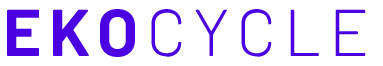3D printers are increasingly becoming a must have additional technology for businesses that hope to add value to their operations and remain relevant in 2020, home users with hobby related printing jobs and educators looking to create 3D learning aids.
With so many models in the market, you may not know the best 3D printer costing under $500. This article will give you all the information you need to help you get the best value for your money in a high quality 3D printer without you breaking the bank.
How do we know the Best 3D Printers under $500?
In order to know the best 3D printers in the market on a budget lower than $500, we regularly request 3D printer users to share their experiences with different models in the market. This article is a collection of such experiences from users shared on Facebook, Youtube, Instagram and forums. You will therefore get valuable information on what users picked as the best 3D printer kits under $ 500 with regard to price, filament compatibility, technical support, speed, quality of print builds and other model specific details.
Top 5 Best 3D Printers under $500 in the Market
As the largest model of 3D printers within this cost range and a maximum printing size of 15.75x 15.75 x15.72 inches, this is by far the best choice for anyone looking to buy a 3D printer for serious builds.
For 3D printers within less than $500 price range, Anycubic Chiron 3D printer would be the best bargain. It has a wide build volume and an Ultrabase Heat bed. Since it has a high quality extruder, it can use more filaments, giving you more flexibility in your printing choices. Although the full year after-sales service is exclusive of the print head, you will be offered a lifetime technical support from their team that can be reached 24/7.
Pros
- TFT multi- language touch screen
- ABS, TPU, PLA, HIPS and Wood filament compatible
- Automatic print resume button
- Filament run out or breakage sensor
- 1 year limited technical support and after sales service
Cons
- Calibration not automated
- Small community of users
- Poor quality control features
- User manual not clear on initial assembly procedure
Our verdict
Most users of the Anycubic Chiron 3D printer reported an amazing printing experience with the machine. Most of them were impressed with the quality printouts they could do with the machine, the wide range of filaments they could use, as well as the ultrabase bed, which most users described as amazing.
However, there seem to be concerned regarding the printing speed, the extruder, and also the fact that you have to set the bed leveling manually despite the manufacturer claiming it is automatic. Once the users had set the machine correctly, they confessed that the Anycubic Chiron printer gave them the best 3D printing experience.
This is the most user friendly and easy to use 3D printer, especially for those new to 3D printing, as it comes readily calibrated for the user to unpack and start printing without struggling to assemble any parts.
It has high printing speed of about 60mm per second and nozzles that you can change in a matter of seconds. In addition, the ease with which it allows you to remove your finished model from the build plate makes it one of the best 3D printers under $500.
As long as you have an internet connection, you can remote control and monitor you Monoprice MP Mini v2 printer from any location. The polar cloud software used in the printer will also allow you to connect it to multiple computers and queue printing jobs from different computers.
Pros
- Enabled for polar cloud control
- Assisted auto leveling calibration
- Flexible, easy to remove heated build plate
- Built-in filament sensor
- Large build space
Cons
- Keyboard on the touch screen too small
- Difficult to connect with WI-FI
- Random crashes and malware attacks on the cloud software
Verdict
The Mononprice MP Mini v2 3D printer is more popular with home users and in learning institutions, especially since it can receive printing commands from different computers. Most users reported that they were able to print with their new printers less than 20 minutes after they had set it on their tabletops. They were amazed at the ease of unpacking and plugging it for printing, without having to tweak anything on the machine.
The FashForge Finder 3D Printer is a relatively new model that’s proving to be wallet friendly, beginner friendly as well as easy to use, ideal for hobbyist printers and educators.
The machine has easy to operate features. The LCD touch screen helps users to easily feed their commands to the printer. It is also safe to be operated by novices and children as it uses a non toxic PLA filament and its build bed is non-heated. It makes minimal noise when printing and it can therefore be put in kids rooms and quietly print without interfering with their sleep.
The build plates slide in and out effortlessly, allowing the user to remove finished models without any struggle. This makes it the best 3D printer under $400.
Pros
- Preassembled ready for use
- Uses on-toxic plastic filament
- Fully automated operation icons
- Intuitive LCD touch screen
- Responsive technical support team
Cons
- Compatible with a limited choice of filaments
- Unsuitable for large dimensions print model
As an open source hardware printer, the Creality-Ender 3D Printer has incorporated ideas from printing engineers and users to create what is rightly described as the best next generation 3D printer kit under $500.
Using the FDM (Fused Deposition Modeling) technology, this printer has 220x220x300mm dimensions and a high speed of 180mm per second. It lets you to feed multiple models at a go, and when your models are printed, the removable building plate lets you remove them more easily.
Users of this model have unlimited access to enhancement suggestions from the large open source community of users and designers. The upgrade parts such as printing beds, nozzles and extension cables are also cheap and available from dealers who readily offer technical guidance on how to install them.
Pros
- Large printing model dimensions
- High speed
- Auto resume printing button
- Easy to assemble and install enhancement parts
- Large community and a variety of upgrade hardware
Cons
- Requires continuous purchase and assembling of enhancement parts
- Cumbersome for novice users to assemble
- Quality concerns with some machines being shipped with faulty parts
Verdict
The Creality-Ender 3D printer allows users to advance their experiences as their knowledge in 3D printing improves. This is made possible by the fully open source license through which users interact with printing engineers and users to share their experiences and exchange notes on the latest 3D printing technology.
However, this presents the users with the challenge of continuously ordering and shipping upgrading parts. There is also a wide concern about the support from the manufacturer. Most complained that the technical teams were unresponsive. Some even directed the users to seek help from the technical teams from the point of sale.
Owing to the cost, quality of print models, ease of operation, and availability of enhancement possibilities and parts, most users agreed that it is the best 3D printer kit for under $ 500.
This is the first 3D printer to use UV Photocuring technology and the Chi Tu Box slicing software, giving users the advantage of saving on resin and reduce the time needed for model slicing to only 1 minute from the 10 minutes needed to slice with software available on open sources.
Since the machine is semi assembled, users can start operating it within minutes of unpacking it, regardless of whether they are first time users or not. The touch screen operates on the latest Chi Tu software, making it ideal for offline printing.
The quality of the models printed on this machine is quite high. Users who mix the resin in the right proportions attest that they are able to achieve a much stronger plasticity than that of ABS plastic. The models made are therefore harder and don’t break easily when they drop or when put under pressure.
Pros
- Great customer support
- Able to print fine details on models
- Semi assembled, easy to set up
- Large community of users
- Inexpensive
Cons
- Messy and smelly prints, common with all resin prints
- Limited choice of printing filament
- Precision necessary in mixing the resin for accuracy
Our verdict
For any user looking for the best 3D printer under $300, the Elegoo Photocuring machine makes a good bargain. It is evident that the users are impressed with the technical support they receive as well as the turnaround time the teams take to respond. There is also a large community, including Facebook groups on which they share valuable experiences on their interactions with this printer.
A few users pointed out that the printer is slow and that the resin sticks on surfaces on the printer, which requires rinsing after every printing project.
Buying Guide: What to Look for in a 3D Printer under $500?
In order to get the best out of your 3D printer, there are some considerations that you should make before purchasing it. It would be useful to find out what other users who have interacted with the printers have to say. This information is available from reviews on dealers’ websites, Facebook groups, and forums. Below are some points to guide you on what to consider in order to buy the best 3D printer under $500.
1. Purpose
You need to be clear about the purpose for which you need your 3D printer. Some users buy it for their hobby related projects, some for making money by selling 3D printed cosplay costumes or miniatures, others for the production of learning aids, and others need them for industrial production. There is 3D printers ideal for each of these purposes, varying in both size and cost.
2. Range of Filament Compatibility
Some of the printing materials compatible with printers are wood, ABS, PLA, TPU, and HIPS. It is good to know the best filament for the models you will be printing and purchase a printer compatible with that filament.
3. Your Knowledge Level
Some printers are better suited for first time users while others are a good match for more knowledgeable clients since they are more complex to operate. Choose a 3D printer that is within your 3D skills level or one that has a clear pre-operation manual.
4. Cost
Away from the common belief that high cost guarantees quality, you can get the best 3D printer kit under $500, especially with the heightened competition among manufacturers. If you research well, you will find a manufacturer selling a good printer at a lower cost than what the competitor is offering for the same quality.
5. Technical Support and Community
When looking at the suitability of the technical team, consider their willingness to assist and the time they take to respond to your concerns. The larger the community of users for your preferred printer, the more reviews they are likely to have given, thus giving you credible information from their personal experiences.
6. Where to Buy
A good dealer should offer you the product at a reasonable cost, after sales services, and a warranty. It would also be good to consider if you can get parts shipped from the same dealer in case you need replacements. Ask the seller if they will allow you to return the machine should you notice it is faulty upon arrival.
Conclusion
In conclusion, Anycubic Chiron, Monoprice v2, FlashForge Finder, Creality-Ender and Elegoo photocuring are the top 5 3D printers under $500 currently in the market. Users on Facebook and forums who shared their experiences with these machines were amazed at the quality of models they got from them, the range of filaments they are compatible with.
They were also impressed with the printing speed as well as the support the technical support available from either manufacturers or dealers of these printers. Our study also found out that there are some that can be easily used by novices, hobbyist printers and educators, as well as some that require more technical skills to run, more suited for use in industries and more established businesses. It is therefore clear that they are the best 3D printer kits under $500.