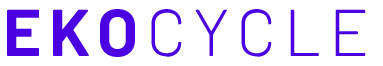Have you ever come across a task that just pushes you to the cusp of irritation, and yet, is absolutely necessary? Something that is easy, per se, but can be really bothersome if you don’t get it right?
If you are a fellow 3D printing enthusiast, you are well aware about the struggles of leveling the bed every time you set out to print something. Despite advice from many people, are you still unsure if you are getting that right?
Need not worry, we are here to help you with it. Read further to find out more.
Contents
How to Level/Calibrate Your 3D Printer Bed
One of the most common ways to get your bed calibration right is by running test prints of large objects and adjusting the corners of the printer’s bed in sync with the extruding resin. As the print starts covering the whole bed, one can adjust the height on the bed in accordance with the print to get the ideal calibration.
This, surprisingly, is the easiest method for leveling your 3D printer bed. The main reason that this trick works is because it takes place in real-time.
But this method comes easily to a user once he is deft with the primary method. For beginners and amateur printing enthusiasts, we recommend starting out nice and easy, with the method given below.
The manual leveling of your printer bed is a fairly straightforward process. It might take a few minutes and a couple of test runs, but it is of utmost importance.
On an uneven bed, the vital first layer of the print does not come across perfectly. As the resin loses adhesiveness on an uneven surface, it goes on to push the print a tad bit out of place, which, as we know, results in a disastrous print.
A Step-by-Step Guide to Level your Printer Bed
- Heat up the printer bed and nozzle
- Auto-home the head to the base
- Disable the stepper motors
- Manually move the print head to one corner of the print bed
- Slide a single sheet of paper underneath the head
- Adjust the bed corners via the wheels until the nozzle touches the sheet
- Give the sheet enough space to be pulled out
- Emulate the step for all corners and the middle of the bed
- Repeat the whole procedure just to be on the safer side
- Voila! The printer bed is now leveled and calibrated
Preparation
You only need a couple of things to kickstart your bed leveling process.
- A sheet of paper/feeler gauge.
- A little patience. (Yes, it is that simple!)
First, you need to heat up the nozzle and print the bed. The ideal temperatures are 60°C for the bed and 150°C for the nozzle.
Once you’ve reached the desired temperature, you need to auto-home the print head to its base point. The X, Y, and Z points will all lie at 0 mm in their respective axes. Setting these end stops at 0 mm is of utmost importance, as the printer will hit these points only to identify its location.
Once the print head is set at its base, you need to enter the Control panel on the printer interface and disable the steppers. Disabling the steppers allows you to move the print head manually towards each calibration point for optimum leveling.
We can now delve into the process of actually leveling the bed.
Leveling the Bed
Golden rule towards approaching a piece of equipment is “Safety First”. This rule is applicable here too.
Not because bed leveling is a hazardous process, but it would be good to bode that the bed and nozzle are extremely hot. Definitely, something your body does not want to be in contact with.
A trick to ensure maximum distance from both these hot surfaces is to use larger pieces of paper.
The larger the sheet, the less close you have to take your hand to the nozzle. But it should not be so wide that it obscures stuff from your vision. (Tip: We have found that post-it notes work just fine).
First, move both the elements complementary to each other. As the print head moves along the X-axis, the printer bed should move towards the Y-axis. This results in the nozzle reaching the first corner.
Remember to not move them too swiftly or it might cause a couple of unpleasant experiences like a disturbance in the transistor or capacitors due to emerging EMI spikes.
Now, take your sheet of paper and slide it beneath the nozzle. Lower the nozzle until it touches the paper. Push and pull the paper to check whether it is mobile underneath the nozzle. Slightly raise or lower the bed accordingly.
Once the sheet of paper can move, despite the nozzle pressing down on it, we can conclude that we have successfully leveled one corner of the bed. With the paper still under the nozzle, manually move the head along the X-axis to reach the next corner.
Repeat the aforementioned steps until the paper and nozzle reach satisfactory levels. Switch to the next corner by moving the print bed along the Y-axis, and the final corner by moving the print head along X-axis. Level both of these with the same steps as above.
Once you are done with all four corners, repeat the whole process, right from the first corner.
As the leveling of a side might alter any of the other, it is always advisable to redo the entire process so that one can tweak out or adjust any discrepancies in all the corners.
With all corners now accounted for, the bed is all set for a great first layer.
Although leveling the corners automatically levels the center, it is still advisable to check it before you start printing. Push the same piece of paper under the nozzle in the middle too. If it gives the same space, your bed is at optimum leveling.
As the center of the bed is where most of the magic happens, it is imperative that the middle is constant at all times during printing.
The most efficient way to achieve this is to adjust all corners individually while drawing a parallel from the center using the same sheet of paper.
Some Important Factors to Keep in Mind
The nozzle of your printer should be at the optimum height from the bed, i.e., not too far from the bed, yet close enough so as to successfully deposit the resin properly.
Most nozzles perform best when they are somewhere along the lines of 0.06 mm to 0.2 mm, but it might differ from printer to printer.
The nozzle diameter, resin volume, and layer height are some important factors that can help in identifying the exact distance between the nozzle and the printer bed.
For example, if one is printing at 60 microns, the height needs to be at 0.06 mm, and the nozzle has to be lowered a bit downwards.
Also important is the fact that the bed should be hot while calibrating the nozzle distance. As heat expands things, calculating the distance on a cold bed could produce an unnecessary error while printing.
The nozzle should neither be too close to the bed nor too far from it. If you’re getting thin lines that scrape the surface of the bed or difficulty in extruding the filament, the nozzle is too close.
If the filament curls around the nozzle or doesn’t stick to the bed firmly enough, the nozzle is too far.
Owing to these, it won’t harm you in the long term if you do a couple of test runs beforehand, as it provides you with an additional opportunity to level your bed in order to prevent a misprint.
If the nozzle is too low, lower the bed until the head doesn’t scrape the bed, ensuring a smooth flow of the filament on the surface. If it is too high, raise the bed up until the nozzle presses down firmly upon the bed.
It can be quite a troublesome sight to witness the nozzle burying into the surface of the bed, so ensure that the build platform is positioned properly.
There are two simple ways to ensure this. The first is by lowering the printing platform until the nozzle is at a respectful distance from the bed.
The second method is by raising the Z limit to a place where the nozzle is unable to stoop any lower.
Another area of concern is the adhesiveness of the filament. Any filament/resin or any other material needs to have proper contact with the bed to stick firmly to it.
A common method to test the right amount is to lightly brush over the first layer of your print. If the layer moves around on contact, the adhesiveness is not up to the mark, and it can be rectified by slightly raising the bed.
The viscosity of the filament is also a factor that plays a significant role here. Laying a slightly thicker first layer is the recommended method for ensuring proper distancing between the nozzle and the bed.
Increasing the rate of flow for the first layer can also help, as a good amount of extruded filament sets up the adhesion rate nicely.
Last, the piece of paper that we use should also be kept in mind. It should not be too large, too small, too thick, or too thin. The industry standard is similar to a sticky note, and actual sticky notes are found to work impeccably as well.
How Often Should You Level Your Print Bed?
It is too complex a question to have just a solitary answer. The frequency of the need to level a printer bed depends mostly upon the usage of the printer.
Signs of unevenness in the surface appear only after regular usage, and only then can one begin to address this issue.
On average, most users have to re-calibrate their beds every 10 odd prints.
Some prefer time-bound operations, manually leveling their beds every couple of weeks.
In our opinion, both methods work in their own way. While leveling becomes an absolute necessity in case the bed becomes uneven, a fortnightly calibration won’t harm a user’s cause either, ensuring a top-notch leveled bed for every print.
Conclusion
Hobbyists, amateurs, and professionals all agree that 3D printing is an amazing pursuit. The sheer joy of watching your design come alive in (almost) is a feeling that mere words cannot describe.
However, the disappointment met with a print gone wrong due to trivial faults like a simple uneven bed can bring a lot of buzzes down.
Therefore, it is always advised to check and double-check the surface of your printer’s bed before you start printing.
If it is even, no problem.
If it is not, you can follow the easy guidelines mentioned above and ensure that you get quality prints, always and every time.
A final word of caution. It is next to impossible to get a perfectly level bed. All beds have their share of slightly high and low spots and similar trifles.
However, like in life, we have to persevere to keep striding as close towards perfection as we can. And in the end, that is all that matters.