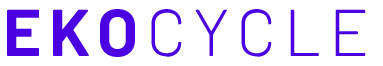When it comes to 3D printers, Creality is a brand you can rely on, undoubtedly. A Chinese manufacturer, Creality released its Ender 3 V2 model in May 2020, an upgrade from the Ender 3 Pro model. This is a budget printer option, under $300, with FDM modeling technology. The printer is known for its advanced features, especially the silent-oriented upgrades. It produces high-quality prints and is quite easy to assemble.
When it was first announced, this beginner-friendly model made a lot of buzz, which still hasn’t died down. In this review, we have explained the features and specifications of the Ender 3 V2 for you. Read on to know more.
How was Our Review Made?
We put our best minds forward to perform in-depth research on the Creality Ender 3 V2 3D printer, reading up on its specifications and why it is quickly becoming the top choice for many users.
We also connected with influential tech bloggers on various platforms to get a professional perspective. Lastly, the reviews on Amazon and forums like Reddit helped us get a better understanding of the customer experience.
Ever since its launch in 2020, Creality Ender 3 V2 has garnered a lot of attention. It is one of Creality’s most affordable options with solid features. The hardware is an improvement from its predecessor, and the highlight of this model is the 32-bit silent motherboard. The printer is easy to set up and produces excellent prints. The new and improved design of this printer is something to look out for.
The hotbed heats up in as little as 5 minutes, so you can start printing right away.
Best Features and Benefits
- Design
Similar to Creality Ender 3, Creality Ender 3 V2 is an open printer with an all-metal body. The setup is firm and stable, which is essential for the precise printing of the 3D models. It has an integrated compact design and is suitable for professional spaces.
It has a cleaner and more organized look to it. They have added a silicone sock over the heater that protects the nozzle from filament threads and loose prints. It comes semi-assembled and can be put together easily with the help of the user manual or a video guide.
- XY-Axis Tensioner
This feature allows you to tighten the printer belts to improve efficiency and performance. In contrast to the Ender 3 model, where you had to unscrew the bolts and add tension with an Allen key, you can now change the belt tension with ease. Ender 3 V2 saves you from all this hassle.
- Color Screen
The printer is quite easy to operate, courtesy of the HD screen display. The 4.3-inch color screen is placed on the right side of the printer and is also detachable. It has a click wheel for the users to navigate the print options. This might confuse the user initially, as most printers are equipped with a touch screen display.
The 32-bit electronics board now comes with more memory. Due to this, there are more functions to choose from in the display menu. One can adjust the acceleration, jerk, and retraction speed up to 50mm/sec, instead of the default speed of 25mm/sec.
- Glass Print Bed
The print bed of Ender 3 V2 has a Carborundum glass platform. Due to this coating, the print bed heats up faster and supports better prints. It offers stronger adhesion to the prints. It prevents warping (bending of models into the wrong shape) and results in smoother 3D models.
The aluminum plate underneath the hotbed flattens the surface, enabling you to easily remove 3D models. The clips on the glass bed hold it together. You can take the clips off to remove the glass and flip it over.
- Build Volume
Ender 3 V2 offers a decent print volume of 220 x 220 x 250 mm, similar to its predecessor Creality Ender 3. The print bed takes five minutes to heat with the single hotend extruder. You can easily print out small to middle-sized 3D models.
- Silent Motherboard
Most 3D printers make a lot of noise, which can be distracting – especially in a professional environment. But Ender 3 V2 has a self-developed, 32-bit, silent motherboard with a 2530 chipset that lowers the printing noise to 50 decibels. It is equipped with strong anti-interference to reduce the noise, and also ensures faster and more stable motion performance. This feature can be helpful if you wish to leave the printer running overnight.
The 32-bit electronics board allows you to put the new firmware file on the microSD card to update the printer. This means you no longer have to go through any hassle to update the firmware.
- Filament Detection
Like most 3D printers, this model is also equipped with a filament detection feature. It will alert you as soon as the filament spool is finished so that you can add more, without disturbing the printing process. It is compatible with PLA, ABS, or TPU filaments.
Additional Features
- Manual Filament Feed-In: The manufacturers have added the rotary knob to the extruder of the 3D printer. This makes it easier for the user to load the filament and feed it in to print the desired 3D object.
- Resume Print Function: In case of sudden power outages, the printer will resume from the last recorded extruder position, once the power is back on. You don’t have to start the process from scratch. This function reduces waste and saves you a lot of time.
- Meanwell Power Supply: This printer is provided with an uninterrupted power supply, which is suitable for different voltages under 115V/230V. It enables the hotbed to heat up faster and allows the user to print for longer durations. For added safety, the power supply wires are concealed in the machine, giving a professional look to the printer.
- Toolbox Insert: To make it feel more organized, the manufacturers have added a built-in toolbox to the printer. It is placed just below the hotbed to keep the screws and other tools in place. This is beneficial if you keep losing your tools around the printer.
Pros: Things We Love!
- Easy to Assemble
- Easy to Maintain
- Improved Design
- Quieter Printing
- Has a Tempered Glass Bed
- Produces Good Quality Prints
Cons: Points of Improvement
- The Hotend often gets Clogged
- No Touch Screen Display
Ender 3 V2 vs Ender 3 Pro: Which One To Choose?
Ender 3 V2 differs in terms of design and features from Ender 3 Pro. It has a cleaner design, with wires in one place for safety, and better organization. Unlike Ender 3 and Ender 3 Pro, the Creality Ender 3 V2 has a bigger plastic hotend cover, rather than a metal one. You will have to take the cover off to get to the coupling on the hotend, which can be a bit difficult. It has small holes on the cover that prevents the filament from getting in the fan.
Ender 3 Pro has a magnetic bed, and the V2 has a textured glass bed. It offers a better printing experience, and once the model is cooled down, you can easily remove it from the glass bed. Additionally, the magnetic bed is prone to accumulating filament residues that can affect the first layer of the 3D model.
Ender 3 V2 has a high definition color screen with added features, which is an upgrade from the old LCD screen in Ender 3 Pro. Thanks to the 32-bit motherboard, the V2 printer operates silently. The belt tensioners on the X-Y axis increase the durability of the machine without unbolting the screws.
The Ender 3 V2 printer costs more than its predecessors but given the upgrades, it has turned out to be surprisingly reasonable! The improvements might be minor but when it comes to a smooth printing experience, this printer is worth it.
Final Verdict
To sum it up, Creality Ender 3 V2 is a modular machine with noteworthy features. It is sold at a reasonable price, which is at par with the upgrades the printer has received, and the print quality is just as great as expected from the brand!
The belt tensioners and silent motherboard are a game-changer for many customers. The easy assembly and operation make it an ideal choice for beginners. This printer is everything you wish for with great value for money. So, hesitate no longer – go ahead and grab yours now!