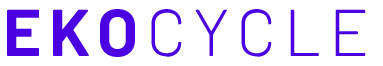Are you looking for a unique printer, one with better qualities than the standard you’re used to? 3D printing features the best possible high-speed printing without sacrificing either the quality or the performance.
The CoreXY 3D printers evolved as successors to FDM 3D printers. Their print time is accelerated when compared to others before, giving the user a higher ratio of projects completed with a negligible drop in quality.
These printers have received reviews from both ends of the spectrum, confusing buyers to understand their actual worth. To make things easier, we bring to you this comprehensive article on the CoreXY printers which weighs in all the important factors for a customer’s informed purchase.
How did We Arrive at this List?
We went through all the CoreXY 3D printer options, their functions and the customer reviews. In-depth research about their performance through various internet forums and past users helped us develop this consolidated article. All the products listed below are easily available online.
Best of CoreXY 3D Printers Review
The Twotrees Sapphire Pro is an excellent CoreXY 3D printer that packs many professional-grade features at an affordable price point. The printer is fast, stable, accurate, and silent, making it one of the most sought-after entry-level CoreXY 3D printers.
Features and Specifications
The most important feature that makes this printer a cut above its similarly priced competitors is the linear guide rails on the X and Y axes of the CoreXY printer.
Other similar-priced printers have rollers for the axis. Linear guide rails feature in higher-priced printers, meaning you are getting the best value for money when you buy this product.
Linear guide rails ensure smoother, faster, and accurate 3D printing for an overall high-quality output with every print. The guide rail system offers higher stability to the axes and protects them from wear and tear.
The silent step drivers for the X and Y axes also ensure that your printer works silently.
The Twotrees Sapphire Pro 3D printer is cube-shaped and features an all-metal body for sturdiness, stability, and printing accuracy. It offers a build area of 220 * 220 * 220 mm.
The heated bed platform can heat up to a temperature of 100°C, allowing you to print with materials such as PLA, PETG, ABS, Wood, PVA, and filaments. The auto-leveling feature makes calibration easier, especially for beginners
The printer features a BMG two-wheel Bowden extruder with nozzles capable of handling temperatures of 260°. The extruder setup ensures smooth, accurate, and even printing and prevents filament jamming.
The printer stays cool with the double fan annual cooling system preventing overheating.
The break detection system identifies the loss of power or stoppage of feeding material and immediately pauses the printing process. The process resumes after the power is back on or the printer detects the material.
This feature saves time and money.
The printer features a 3.5-inch touch screen with multi-language support.
Pros:
- Good entry-level printer for beginners and hobbyists
- Affordably priced
- Auto-bed leveling
- Break detection system saves resources
- Linear rail guides offer stable and accurate printing
- Built-in cooling system
- Upgradeable
Cons:
- The X-axis has a slight wobble
- Some prints may have stringing
Conclusion
Despite a couple of negatives common in such budget CoreXY 3D printers, the Twotrees Sapphire Pro manages to win in many vital areas such as technical specifications, speed and ease of printing, and silent operation.
If you are a pro at 3D printing and looking for an inexpensive 3D printer kit to tinker about, the Tronxy X5SA is an excellent option. The model offers limitless opportunities to harness your creativity and learn.
With a huge build volume, this large-format 3D printer is one of the best value-for-money products.
Features and Specifications
As we mentioned earlier, this 3D printer is an excellent choice for experts and veterans. The Tronxy X5SA comes as a kit and requires quite a bit of assembly.
With a large build volume and a semi-automatic bed-leveling, this printer packs features generally not found at this price point. Be ready to spend a significant amount of time understanding the printer and learning the various intricacies.
On the plus side, once you get familiar with this product, printing is a breeze, and the 3D works well to produce good quality huge prints. This printer also allows for various upgrades increasing its versatility and scope for experimentation.
The printer has an all-metal build for stability and durability and features an insulated, removable print bed with an auto-leveling sensor.
A manual leveling option is available too.
The print bed heats up and cools down quickly, allowing for easy removal of prints
The Bowden extruder feeds filament onto the hotend with a PTFE tube. The nozzles reach a maximum temperature of 275°C, allowing you to work with materials such as PLA, ABS, PETG, Wood, PC, PVC, and Hips. The default nozzle size is 0.4mm.
The motherboard has a built-in noise reduction system allowing for smooth operation even under high-speed printing. The overall build also ensures stable and accurate prints during high-speed operations.
The filament detector sounds an alert when the filament gets over or gets stuck.
The printer has an auto pause feature in case of a power outage or unexpected failures.
This best CoreXY 3D printer for home use also features a 3.5inch full-color touch screen display that forms an easy interface between you and the printer.
Pros
- Great printer for experts
- Affordable 3D printer kit with multiple features
- Huge print volume
- Fast and silent operation
- Stable and clean prints
Cons
- Assembly takes at least 5 to 6 hours
- The print bed is highly adhesive, and prints may not always easily come off the surface
- Not for beginners
Conclusion
Despite its drawbacks, the Tronxy X5SA 3D Printer is an excellent printer kit for seasoned users looking to buy an inexpensive model.
The printer has a wide range of DIY options where users can tinker with various features and upgrade options. Though time-consuming, this printer provides excellent printers and is a great first printer kit for home use.
The Vivedino Troodon is a fully enclosed large CoreXY 3D printer perfect for those looking for an easy-to-use printer for large prints. The printer comes almost assembled, and the setup process takes less than 30 minutes.
Whether you are new to 3D printing or a seasoned user, this printer is a perfect choice.
The printer has features such as an all-metal body, titan extruder, stable axes, and higher temperature-handling capacities. All these factors contribute to high-quality precision prints.
Features and Specifications
This laptop boasts a huge build volume of 300 * 300 * 400mm.
The print bed is made of a magnetic flexible PEI sheet which allows for good print adhesion and easy removal. The material also prevents edge warping.
The print bed reaches temperatures of 130°C, enabling you to print with a broader range of materials compared to the other commercially available CoreXY 3D printers.
The printer allows for auto bed and gantry level adjustments.
The printer features a dual-gear Titan extruder for increased performance and better grip during printing. The nozzles can handle temperatures ranging up to 270°C, allowing you to print with materials like ABS, PVA, PLA, PETG, HIPS, Nylon, Polycarbonate, Carbon fiber, etc.
The filament sensor monitors for filament breakages and power outages, pauses the printing process when it detects an anomaly, and resumes printing once this anomaly is corrected.
Similarly, the printer also has an auto-pause and resume feature for unexpected power cuts and printing failures.
The X, Y, and Z axes have linear guide rails and gates belts, which means you can get higher precision prints with smoother surfaces.
The best part about this printer is its wireless connectivity feature, allowing you to control the printer and get prints wirelessly. Other connectivity options include SD Card and USB. This printer is compatible with software such as Cura, Simplify3D, and Slic3r.
Pros
- Good for beginners and experts
- Flexible print beds for easy print removal
- Wi-Fi compatible
- Nozzle self-cleaning
- Upgradeable
- Minimal assembly needed
Cons
- Prints may sometimes get unstuck mid-printing
Conclusion
The Vivedino Troodon CoreXY printer features on our list for being the best large 3D printer that can be easily used by newbies and seasoned users as well. The operation is relatively easy.
The build and design ensure perfect prints every time. This printer comes enclosed, which is a definite plus in terms of safety features.
The Creativity CoreXY is another large-volume printer with a 300*300*350mm perfect print volume for extensive printing activities. This printer comes fitted with ultra-quiet step-down drivers that ensure a smooth and silent operation, especially when large prints are involved.
The printer is fast and silent, a combination that is quite important for such workhorse printers.
Features and Specifications
The printer features an all-metal body for stability and accurate printing outputs. The direct-drive extruder and a dual Y-axis contribute to increased precision and high-quality outputs during high-speed printing.
The dual-axis also avoids any vibrations that can occur due to long-duration printing. The magnetic heat bed maintains uniform temperature throughout the printing surface and allows for easy removal of prints after completing the printing process.
The heatbed reaches its maximum temperatures of 100°C within 3 minutes, making it faster than most other commercially available printers.
The extrusion nozzles with nozzle temperatures of 0.4mm can handle temperatures of up to 260°C, allowing you to print with materials such as ABS, PLA, TPU, HIPS, Soft Rubber, Carbon Fiber, Wood, TPU, PVC, etc.
The Creativity CoreXY Elf 3D printer also has features such as auto-failure recovery and material detection system that pause the printing in case of unexpected problems and resume once the issues are corrected.
This printer comes assembled for the most part. After receiving the product, the final setup takes 15 minutes.
Features such as compact and sturdy design, auto and manual bed-leveling, a full-touch 3.5-inch display, VGA transmission make this printer one of the best CoreXY 3D printers for home and office use as well.
Pros
- Easy to assemble and use
- Small printer with large print volumes
- Compact and sturdy
- Safety features such as concealed power supply and auto-pause/auto-resume
- Stable printing for precision outcomes
- Silent and powerful
- 30-day warranty and lifetime technical support
Cons
- Limited firmware options
- The printer can sometimes get stuck during long hours of printing
Conclusion
To sum up, the Creativity CoreXY Elf 3D Printer is versatile, and is one of the best 3D printers for beginners and experts. Easy assembly is a plus. The printer is well-built, strong, silent, and does large prints with ease.
If you are looking to buy your first large 3D printer and looking for a compact product to get the job done, this printer is the right choice.
If you are looking to buy a high-precision 3D printer that is silent and gives you the best outcomes, the Flying Ghost 5 3D printer is an excellent choice.
This all-metal sturdily designed printer is relatively stable and silent. An in-built low-noise cooling system keeps the printer cool and quiet.
Features and Specifications
This CoreXY 3D printer is made of sheet metal and features an impact-resistant plastic casing.
The printer has a 255*210*200mm print volume and a nozzle diameter of 0.4mm.
The transparent BMG dual-drive extruder allows printing with flexible materials. Insertion of plastic materials into the feeder tube gets effortless due to the transparent extruder.
The printer features an integrated aluminum plate and heatbed. The printing surface is made of coated glass and has easy adjustment knobs for manual bed-leveling.
The printing bed reaches a maximum temperature of 110°C in 6 minutes. The extruder reaches temperatures of 260°C while the makers suggest keeping the max at 210°C. You can get your prints using materials such as PLA, ABS, TPU, HIPS, Wood, etc.
A PID controller ensures that both temperature settings maintain throughout the printing process.
The printer also allows for auto-bed leveling making the leveling process easy on beginners. The X and Y axes have silent step-down motors that make this printer silent and increase efficiency and accuracy.
The low noise fans ensure that the printer stays cool during long-hour printing.
The printer uses Cura and Repetier-Host and connects to USB and memory sticks or Wi-Fi to get the necessary print samples. It also has an easy-to-use multi-lingual 3.5-inch touch screen display that forms an easy interface to work with the printer’s various features.
With a combination of all these features and specifications, you can be sure of getting precision prints every time.
Pros
- Sturdy and silent
- Precision printing
- Filament and power loss and resume functions
- Wi-Fi connectivity
- Decent print volume
- Even print bed surface heating
- One year warranty
Cons
- Newbies may find the installation complicated and time-consuming
Conclusion
The Flying Ghost Bear is an inexpensive CoreXY 3D printer and the best printer for home use. It is silent and efficient, doesn’t heat up with long print schedules, and can print precision models right out of the box.
The transparent extruder is a useful feature for this printer as it allows you to feed flexible printing materials without a problem. This product is versatile in terms of the materials it can print with, making it one of the best 3D printers.
What is a CoreXY 3D Printer?
The technological advancement has made the 3D printers using the CoreXY system flourish in the market. The demanding chain of these CoreXY 3D printers has escalated its approach.
The system was developed by MIT marking the only difference over the belts of the printer.
The FDM printer, using the individual motor makes the belt move on their individual axis. While the CoreXY printer allows the movement in different planes, reducing the deformation of the print design.
These CoreXY 3D printers have immediately acclaimed the success and favoritism in the 3D printing community along with carrying out an addictive manufacturing method to produce small objects.
What are the Advantages and Disadvantages of CoreXY 3D Printers?
The CoreXY 3D printers come along with various virtues and shortcomings, which will be looked at from a closer point of view.
Advantages
One of the core benefits of these printers is their accelerated print time. The moving gantry being attached to the stepper motor on the print bed does not allow any unnecessary vibrations during a lively print process.
Another benefit of CoreXY is the vertically moving print bed which fulfills the specified build volume within a small printer dimension. The large print design covers a compact footprint area as compared to the foregoing FDM printer.
Disadvantages
Alongside the beneficial pathway, CoreXY 3D printers follow a slight downside as well. The foremost drawback falls with the belt system as it does not come pre-assembled with the product. Therefore, The belt needs to be aligned properly for the proper functioning at any used tension during the print process.
The repairing or the maintenance cost might be higher as compared to the highly economical purchase.
The print frame also requires proper assembling for accurate print designing. The frame is expected to be made using rigid metal material for holding up to the belt’s tightness. This might allow the machine to take up the extra load as well followed by an adequate print process.
Buying Guide: What to Look for in a CoreXY 3D Printer?
3D printers these days are one of the most demanded and extremely marketable products.
Among the wide range of options available, the improved designs and features persuade customers to buy the right model that fits their purpose. However, certain things should be considered before making a final judgment about the machine:-
1. Assembling
Easy assembling and machine set up plays a vital role in attracting the customers towards the product. An undemanding device can cut down on the higher side expenditure of time required for arranging the individual parts together.
2. Printing Bed
The printing bed of a 3D printer identifies the printing size of the object for the process to get completed without causing any undue situation. The extra coating on the print bed allows a comfortable removal of the object from the device.
It is advisable to get hold of a heatable printing bed for the ability to ensure constant results. This heated printing bed can be chosen depending on the use of filaments which safeguards the print to shrink further during the process.
3. Data Transmission Interface
Since the majority of the data nowadays is stored in the handset of the USB devices. Therefore, many 3D printers feature a USB port or add a port for SD card accessibility. It gives an extra space for the printing to take place on individual platforms with the data being transferred to the devices at a connect.
High-quality printers have access to wireless connectivity as well for allowing the data to get transferred using online portals or through smartphones. This Ethernet work way is commodious for a professional user.
The Conclusion
With so many options available, selecting the best CoreXY 3D printer to suit your specific needs can be daunting. In the progressing technological environment, CoreXY 3D printers have stepped into the market with numerous options at highly competitive prices.
These machines are far more productive than other basic 3D printers that once dominated the market.
While our team listed the above five products as the best CoreXY 3D printers, the Vivedino Troodon 3D printer won hands down as the crowd favorite.
The printer is excellent for beginners and seasoned users. It works well in printing large volumes, has decent printing speeds, and is affordably priced. It can make precision prints with a wide range of materials and is Wi-Fi compatible, making this product the best CoreXY 3D printer.
Hurry up with the purchase of a CoreXY 3D printer astounded with efficacy and enjoyment!