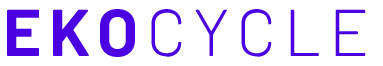Are you looking to buy an SDM 3D printer that gets the work done with ease and is budget-friendly? You must consider buying the Anycubic Mega S 3D printer. Anycubic is one of the leading manufacturers of affordable 3D printers and is based out of Shenzhen, China.
The company has released many successful 3D printer models into the market, the latest being the S model in its Mega Series. This printer has received rave reviews and has the best ratings on online shopping websites.
Are you interested in buying this too? To understand the immense popularity of this product in detail, we conducted an extensive research. Read further to know more.
How was Our Review Made?
In the quest to find out the best 3D printer models available in the market, our team first scouted online forums and websites to understand the current best-selling 3D printer models and the latest technology behind them.
Our team then went through various websites to learn about various 3D printer brands available in the market. After going through reviews on websites, and forums, and analyzing the ratings, we got to a list of the best-selling 3D printer models.
The Anycubic Mega S stood out among the many models and brands available in the market.
Buying a 3D Printer: A Checklist of Important Points to Consider
With the immense choice available in the market, you can find printers starting from a couple of hundred dollars and running in thousands. However, your choice will depend on a range of factors.
The first factor is the purpose of your purchase. Whether you are a newbie starting printing as a hobby or you do 3D printing as a part of your profession. This factor will allow you to decide on which printing technology-based printer you must buy.
The most common printing technologies include:
- FDM: Fused Deposition Modeling
- Stereolithography
- SLS or Selective Laser Sintering
Price of the 3D printer would be determinant in the quality of the output. If 3D printing is just a hobby, you can pick up something in the range of $200 to 500.
Basic professional models can go up to $1000, while more expensive ones can go beyond $2000.
Another factor you must consider is the type of material you wish to use with your printer. You have to choose between:
- Poly Lactic Acid or PLA
- Acrylonitrile Butadiene Styrene (ABS)
Deciding on the above factors can help you zero in on the 3D printer you wish to buy.
While 3D printers are available to suit all budget preferences, one affordable model that seems to be a hit with many users is the Anycubic Mega S 3D printer.
Winning points include an affordable price point, a simple design, ease of assembly, and ease of use.
In terms of appearance, this model is similar to its predecessors, the major difference being the addition of two screws on either side of the steel U-bend frame.
This makes it easy to assemble and pull-apart this 3D printer.
If you are familiar with the previous versions of Mega series printers, this new version – i3 Mega S features many upgrades while keeping some basic features.
It features an extruder that is better compatible with flexible filaments such as TPU. It has changed the positioning of the filament sensor to allow for better usability.
Technical Specifications
- Print Technology: FDM or Fused Deposition Modeling
- Frame: Aluminium
- Build Volume: 210 X 210 X 205mm
- Layer height: 100 to 400 microns
- Layer Resolution: 0.05 to 0.3mm
- Filament Diameter: 1.75mm
- Supported Materials: TPU, ABS, PLA, HIPS, and Wood
- Mechanical Arrangement: Cartesia-XZ-Head
- Bed Levelling: Manual
- Extruder Type: Single
- Max Extruder Temperature: 275° C
- Nozzle size: 0.4 mm
- Print Bed: Heated base with Ultra Base
- Max Heated Bed Temperature: 100° C
- Connectivity: SD card USB stick
Some users have found the fans on this printer to be slightly noisy. Anycubic sells upgrade fans and upgrade kits online. If you find the noise levels inconvenient, you can upgrade your i3 Mega S version.
Best Features and Benefits
- Design
This printer has three main parts:
- Heated print bed
- Extruder
- All metal frame
- The Heated Print Bed
Anycubic Mega S’s heated print bed is easy to adjust. The bed is provided with levelling screws. You need to slide a paper between the nozzle and the bed, and adjust the screws till you get some resistance. Once you get this resistance, you will know that the print bed is at the right position.
The heated print surface has a unique coarse texture, allowing the prints to stick to the surface in high temperatures and come off easily once the temperatures cool down.
The surface has very good adhesion. This allows the first layer to stick to the base effortlessly for seamless completion of the printing project.
Once the surface cools down, you can simply pull out the final product.
Most 3D printers require you to use tapes such as painter’s tape to be able to remove the final product off the print surface. With the Anycubic Mega S, you won’t need to use any tapes.
At room temperature, your print simply comes off the surface.
- Extruder
The Titan Extruder is a major improvement over the previous models of Anycubic mega series. The extruder features an extra lever making loading and printing processes smoother and more precise.
The Maximum Extruder Temperature of 275° C and the Maximum Heated Bed Temperature of 100° C allow you to easily work with printing projects, especially when the filaments must be exposed to higher temperatures.
- Nozzles
This printer comes with nozzles of different sizes to suit different printing requirements. You can have fun experimenting when starting off for the first time.
- Frame
This 3D printer’s frame is made of metal and is quite sturdy. It holds the detachable filament holder and a SD card slot.
The frame stays fixed to the printer/heater base with the help of two screws on either side. This feature also makes for a quick and easy assembly.
For first timers, especially, the assembly process is hassle-free and takes all of five minutes.
- Filament Run-Out Sensor
This unique feature alerts you when you are running out of filament on the spool. This nifty device is located towards the rear end of the spool and is securely hooked to the frame of the printer.
If ever your filament gets over or breaks for some reason, this sensor pauses the printing process and resumes once you have replaced the filament.
This feature has scored big with many users who seem to be huge fans of this sensor. It is also helpful when you wish to make a single print in multiple colors instead of using the same color throughout.
- Materials
This printer allows you to use both PLA and ABS to get your prints. ABS is a tricky material and most printers fail to get a decent print using this material. The Anycubic Mega S gets the perfect form every time, making it any other winning point among users.
- Feeder System
The printer is equipped with a Bowden drive and a geared feeder to feed the filament to the printer.
The Bownden extruder is placed on the printer’s frame and is responsible for pushing and pulling the filament through the Bowden tube or the feeder onto the heated print bed.
This bowden extruder works quickly and silently to produce high-quality prints. It also allows for an increased build volume.
Bowden extruders also take up less space than direct extruders, allowing for smaller 3D printing machines, as is the case with the i3 Mega S.
- Display
The touch screen LCD display monitor on the printer is responsive and easy to use. It has a bunch of options that can be easily controlled through the interactive buttons on the touch panel.
You can easily control various settings such as language, printer speed, the motor function, temperature control, preheat and cooling off the printer bed, etc.
The touch screen acts as an easy one-point access to all the printer functions and makes it easier, especially for first timers, to monitor and operate the printer.
- Auto-Resume Function
Another interesting and useful feature of this printer is the auto-resume function, which is handy in case of a power loss. You needn’t worry about discarding the work done so far and starting over. The printer resumes where it left off, saving precious time and resources.
- The Fans
Some users have found the fans on this printer to be slightly noisy. Anycubic sells upgrade fans and upgrade kits online. If you find the noise levels inconvenient, you can upgrade your i3 Mega S version.
Pros: Things We Love!
- Affordably priced
- Easy to assemble
- Easy to use
- Very good for beginners
- Works well with most material
- Auto-resume function and auto-filament sensor save resources
- High-quality prints with every use
Cons: Points of Improvement
- The fan can be noisy
- Placement of the filament holder can be inconvenient for some users
Final Verdict
After scouring through various models during our research, we can confidently say that Anycubic Mega S 3D printer is one of the best 3D printers.
The build is great, assembly and operation are very easy. Novices can handle this printer with ease. The printer can handle multiple materials. Some features present in this model can only be seen in high-end 3D printers.
This printer is the best option for every user, whether you are using it for the first time or an expert.
We highly recommend it for the very many advantages.